DESIGN TOOL
13Avenue’s Design Tool allows you to customize rugs, carpet, and acoustical art in real time. Select from 125 designs, choose from 600 color pom options, adjust textures, materials, size, & more.
HOW TO USE THE DESIGN TOOL

LEFT PANEL
Patterns | Select from our 125 patterns to customize
Visualizations | Choose or Upload your own picture for a 3D Room Scene
Favorites | Save your Design using the Heart Icon in the top right hand corner
MIDDLE PANEL
Rug Render | Watch your Design come to life as you customize it
Slider | Zoom in for realistic detail or zoom out to view the whole design
RIGHT PANEL
Color Positions | Choose from 600 color pom options, yarn type, texture, and pile height; undo your last action or reset the pattern as well
Autocolor | The design tool chooses the colors for you at random or with a selected color theme
Save Icon | Save your design (pattern only, no details)
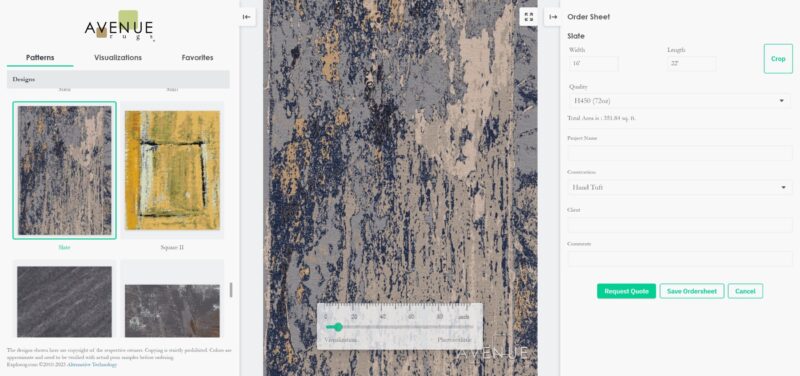
ORDER SHEET POP UP
Crop | Adjust the width and length then crop to adjust the design in the center panel; cancel to return to the color customization panel
Quality | Adjust the weight of hand tufted products or row amount for broadloom rugs and carpet (defer to Avenue Rugs for recommendations)
Construction | Specify the type of product you need
Project Name & Client | Add your design details
Comments | Add additional notes
Request Quote | An email box will pop up; fill out and send us an email; the order sheet will automatically attach
Save Order sheet | Download your design with all the details
Cancel | Your changes will be saved and return you to the color customization panel